Below you will find a list of the most frequently asked questions at Christian Date.
- I received a message from Christian Date saying that someone sent me a message and it is not showing in my Messages. Why?This can happen for two reasons. The most likely reason is the sender has not been reviewed yet or has failed review, or the sender deleted their profile after sending you the message. We review profiles daily so the email should show up within 24 hours if the sender is pending review.
- Is Christian Date an entirely free service?Absolutely! There is no charge, fee, or any sort of payment needed to use Christian Date. We do not charge if you add your profile and we do not charge anyone if they would like to contact you, either. Christian Date was set up entirely for one reason and that is to give Christian singles a way to meet in a non-obtrusive, online manner and with absolutely no cost or obligation requirement.
- Is there a minimum age requirement to join Christian Date?Yes, at this time all users of Christian Date must be 18 years or older.
- How do I delete / remove my profile?From the top toolbar, click your Profile Picture link and then choose Account Settings. The link to delete your profile is located at the bottom of the Account Settings page.
- I forgot my User Name or Password. How can I recover my login information?To resend your User Name and reset your Password; click Help, then select Forgot Password. You will see Forgot Your Username or Password? section. Enter your Email address and login informatyion will be sent to your email. Be sure to enter the email address that you used for your Christian Date membership!
- I am not receiving the account activation e mail!Be sure that you have entered your e mail address correctly. To verify this, sign in to Christian Date. If your e mail address is not verified, you will be locked to a page that requires you to do so. On this page, correctly enter your e mail address and press the Re-Send e mail button. This will immediately send a new confirmation e mail to the address that you entered. Simply, click on the link in the e mail to verify your account. Be sure that you are online when you click the link. You will be directed to the Christian Date website and it will automatically accept the confirmation and allow you to Log In.
- Why does it say Sign In again after 60 minutes?This message is displayed when you do not log out properly and close your browser window. To prevent from seeing this message in the future, always click Logout. The Logout link is located in the blue toolbar on the top of the page.
- Can I send my picture to Christian Date to upload?Due to the volume of requests that we receive, we are unable to upload your picture for you. Please visit the instructions on how to do this yourself on the picture upload page.
- Why am I locked at Profile Settings?Once you complete the initial join page, you are required to complete your profile to begin using Christian Date. Be certain that every single item is completed on your Profile Settings page. After completion, you will see the message Updated successfully!
- How can I favorite another member?You just need to click the heart icon. If the "heart" turns red, that means you've favorited that member; if it turns grey, that means you unfavorited that member.
- How can I delete messages I have received from other users?You can either delete the entire conversation or delete individual messages inside a conversation. To delete the entire conversation and all message inside the conversation, click Delete Conversation. To only delete individual messages; from inside the conversation, click the X on the top right hand corner of the message you want to Delete.
- How do I send a smile to another user?Just click the smiley face next on their profile, or in the search result box next to their photo.
- How do I report a member for misconduct?From the Members profile page, click Report this User, select a reason from the drop down list, and click "Report".
- I cannot upload my photos or I am having trouble uploading pictures.You must have Adobe Flash enabled to upload pictures. You can download Adobe Flash from http://get.adobe.com/flashplayer/